Take back your time. Master Microsoft Word once and for all.
Introducing Microsoft Word Training for Lawyers, an in-depth digital course designed to revolutionize the way you work within Microsoft Word. With Affinity's expert guidance, you'll finally gain the upper hand in your relationship with Word. You'll emerge from this Genius Series course more capable, less frustrated, and much more productive.
START LEARNING NOW
Supercharge Your Productivity
Get more done in less time. Achieve next-level productivity with Word features you didn't even know existed.
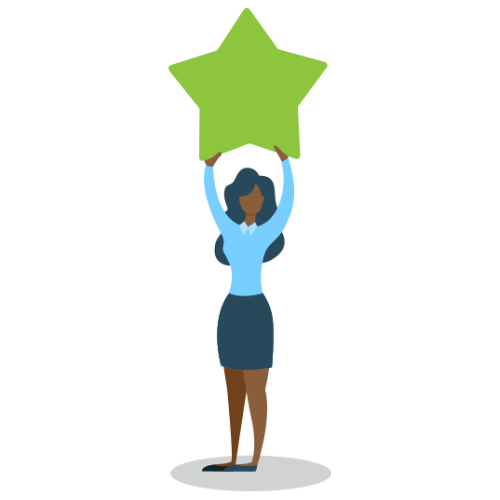
Discover Time-Saving Shortcuts
Learn how to dramatically streamline your processes with time-saving, legal-specific shortcuts.

Master Word's Most Powerful Features
Put Word to work for you in new and powerful ways with expert-level skills.
It's time to make MS Word work for you, not the other way around.
How much time could you save every week if you never had to fumble for the right ribbon or option again? How much more would you enjoy your work if Word just did what you want it to do?
"I swear—Microsoft Word has a mind of its own!”
“I can never get the formatting right… these ‘styles’ are completely useless…”
“My changes never stick! It’s so frustrating!”
“Why is it so hard to add a table of contents or authorities?!”
Sound familiar?
You don’t have to work this way!
For over 20 years, Affinity’s legal technology experts have been working with smart, focused, highly competent legal professionals just like you who find themselves wasting hours every week wrestling with Microsoft Word.
It’s not their fault.
They just don’t know what they don’t know.
Once our clients are introduced to just a few key shortcuts and features within a Word document—some of which they never even knew existed—they find that their work lives are completely transformed. With the right Microsoft Word training, they’re saving hours each week, no longer fumbling around for the right menu and option. Their ability to produce accurate, great-looking documents every time is enhanced. And they’re much better able to serve their clients, all while reducing their stress levels and freeing up more time to focus on the kinds of work they love doing.
Our in-depth Microsoft Word Training for Lawyers course is designed to completely revolutionize the way you work. For the first time, we’ve compiled over 20 years of legal-specific Word consulting experience and insight into a single, comprehensive collection of training videos. You’ll get:
- Nine meaty training modules, covering everything from basic Word formatting to automation.
- Knowledge assessments to help you measure your progress.
- 24/7 access to your course content—no expiration date!
- Microsoft Word certification as an Affinity Certified Microsoft Word Genius.
It’s time. Finally gain the upper hand in your relationship with Word. This Microsoft Word course will help you stop wasting hours fumbling around in documents.
Start spending your valuable time on the work you love.
START LEARNING TODAY
Meet Your Instructor
Passionate about remote learning, Danielle is the force behind Affinity's membership training program, Affinity Insight. Danielle focuses on creating easily accessible training materials and webinars tailored to meet each organization's needs. From one-on-one training to organization-wide training plans, Danielle has her clients covered.
When Danielle isn't providing remote training, she focuses on teaching CLE via webinar and providing legal organizations with the advice they need to run smoothly. With a background practicing law at a boutique firm, Danielle understands the challenges that legal professionals face every day.

Course Curriculum
Module 1: Customizing Word
Module 2: Inserting and Finding Content
Module 3: Formatting
Module 4: Styles
Module 5: Reviewing and Revising
Module 6: Automatically Updating Your Documents
Module 7: Automation
Module 8: Security
Module 9: Fixing Broken Documents

Stuart Herro
Attorney, DeWitt LLP
"Let me just say that Affinity's training sessions are excellent. Although my wife is not practicing law anymore, she is a lawyer. Since I’m working from home, my wife sat in with me on a recent live training. I had been telling her how clear and practical Danielle's training sessions were. About five minutes in, my wife blurted out: 'She IS good!' Thanks for the great job you are doing."


